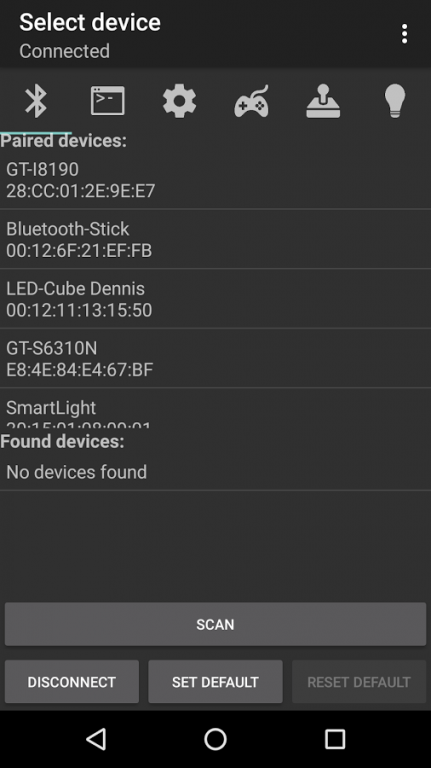Bluetooth Control BT-> uC PRO 1.9.4
Paid Version
Publisher Description
+++Here you can now find some example code for Arduino projects:
http://www.helixhackers.net/uBt-uTCP-Arduino-examples.zip
This is the one app to control everything you want to!
With µBT-Control you can control every serial Bluetooth device you want!
There are many interfaces to send data out from your Android device to any other device.
Tab 1 showes you every bound Bluetooth device and every device which is in range. With a click you can connect to every device you want. You are connected and you want to set this connection to default, click at default device and the App tries to connect to this device at startup.
Tab 2 brings the serial terminal view. You can chat with your friend or send custom data to your device. You also can see only Rx or Tx data.
In Tab 3 you can set the commands which will be send over Bluetooth if an interaction with the interface is started. You can create as much profiles as you want to! You are also able to set one of them as your default profile which will be loaded at startup.
There are Buttons, CheckBoxes, RadioButtons, SeekBars (horizontal and vertical), Joysticks and a ColorPicker. Every message can set individually and you are able to create different profiles to save and restore these configurations whenever you want!
Tab 4 is the main control interface if you are connected to a serial Bluetooth device. Now you can send messages or control commands if you set them in your current profile. You can also create commands to select them from the Spinner and send them whenever you want.
Joysticks are available in Tab 5. You can use them to control a RC-Car or a small robot. The message of every direction will be sent if you change the direction to it.
You want to control the light color in your bedroom? No problem Tab 6 offers you a full free programmable ColorPicker to send the messages and the color over Bluetooth, you can also send the brightess if you want to. You are able to control up to 4 different lamps. You can set them together to one color (set the ToggleButton to the CheckBoxes), or set every lamp to a different color (ToggleButton to the RadioButtons).
You can now set every byte you want to send with the code #XXX were XXX is a three character long DECIMAL number of byte from 000 up to 255. In this way you can send single bytes without knowing the ASCII character. If you want to put only a hashtag sign simple put a second hash character in the EditText field ##. If you done all right the command text should be green, if not it will be red and not send over seriel bluetooth.
In the app you can find many Arduino example projects with code and schematic. You can also check the online help site directly from the app.
Many applications with Arduino and the Bluetooth modules for this boards can controlled with this App! Tested with Arduino UNO and Arduino MEGA2560. Also self created layouts and PCB with any of this modules can controlled. It's very easy, you only need Rx, Tx and Ground to make your application
RC-Controlled. If you are not sure which one you should buy, feel free to contact me!
This App is tested on many Bluetooth modules like BL600, BL900, BTM222, HC-04, HC-05 and so on...
-Dennis
About Bluetooth Control BT-> uC PRO
Bluetooth Control BT-> uC PRO is a paid app for Android published in the System Maintenance list of apps, part of System Utilities.
The company that develops Bluetooth Control BT-> uC PRO is Dennis Greguhn. The latest version released by its developer is 1.9.4.
To install Bluetooth Control BT-> uC PRO on your Android device, just click the green Continue To App button above to start the installation process. The app is listed on our website since 2016-06-06 and was downloaded 4 times. We have already checked if the download link is safe, however for your own protection we recommend that you scan the downloaded app with your antivirus. Your antivirus may detect the Bluetooth Control BT-> uC PRO as malware as malware if the download link to de.greguhn.ubt is broken.
How to install Bluetooth Control BT-> uC PRO on your Android device:
- Click on the Continue To App button on our website. This will redirect you to Google Play.
- Once the Bluetooth Control BT-> uC PRO is shown in the Google Play listing of your Android device, you can start its download and installation. Tap on the Install button located below the search bar and to the right of the app icon.
- A pop-up window with the permissions required by Bluetooth Control BT-> uC PRO will be shown. Click on Accept to continue the process.
- Bluetooth Control BT-> uC PRO will be downloaded onto your device, displaying a progress. Once the download completes, the installation will start and you'll get a notification after the installation is finished.